How to Tweak/Change IMEI of Infinx Hot 2 (Android One) and Use Glo BIS on it
Well, I have
noticed that the hottest phone in town now is truly the Hottest One as it is been codenamed.
It is not
easy to see a phone that runs on Lollipop and with 2GB RAM for that matter at
such a very cheap price of N19500
and hence the rush for Infinix Hot 2.
Now what I have
observed is that tweaking the IMEI of
the Hottest one cannot really be achieved by the use of MobileUncle, and so some of you might be wondering how else the
IMEI of this latest Infinx Hot 2 can actually be tweaked so you can use Glo BIS
on it.
Well, I will
run through the special method of tweaking the IMEI of Infinx Hot 2 so you can
follow the procedure here and tweak the IMEI in less than 2 minutes if you have
already gotten yourself this wonderful device.
Without even
wasting a single time, let’s go straight on how to tweak the IMEI of Infinix
Hot 2 AKA Android One;
Must Read: How to tweak IMEI online
Must Read: How to tweak IMEI online
= => You need
a unique blackberry IMEI, go here to see how to get one easily
= =>
Since MobileUncle won’t work, then dial *#*#3646633#*#*
to take you straight to the engineering mode
= =>
Swipe left to access the Connectivity Menu
= => Then
select CDS Information>>Radio Information>>Phone2 to change the
IMEI of the second SIM
= => You
will now see AT+, tap on it to type
and add EGMR=1,10,“BBIMEIgenerated” with
a space by the side; E.g. if the BB IMEI you generated above is 358809232156786, you will type it exactly
as follows AT+ EGMR=1,10,“358809232156786”
Note the space between AT+ and EGMR and
also include all the commas and apostrophe that you saw in the example
= => Then
click on the SEND AT COMMAND tab
immediately below, and you will get a reply saying At command mSent
= =>
Finally reboot your phone and you have just succeeded in changing your Android
One IMEI.
To confirm
if the IMEI is truly changed, you can dial *#06#
You can then
go ahead to subscribe for Glo BIS weekly or monthly plan by sending in a text
message COWEEK or COMONTH to 777 which is cost you either N500
or N1000
Don’t forget
to create and use a new APN with blackberry.net to activate the browsing.
Finally note that IMEI tweaking is done solely at your own discretion.
Finally note that IMEI tweaking is done solely at your own discretion.
How to Tweak/Change IMEI of Infinx Hot 2 (Android One) and Use Glo BIS on it
 Reviewed by Edwin Akwudolu
on
3:23:00 PM
Rating:
Reviewed by Edwin Akwudolu
on
3:23:00 PM
Rating:
 Reviewed by Edwin Akwudolu
on
3:23:00 PM
Rating:
Reviewed by Edwin Akwudolu
on
3:23:00 PM
Rating:

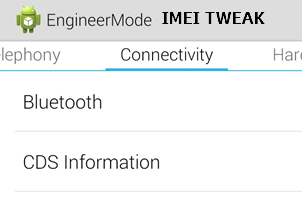










is AndroidOne same as lollipop? because i read that they are different
ReplyDeleteHi Walat,
DeleteJust a slight modification (customised) but it is still based on lollipop
Sir I have followed these steps carefully yet my fone is not browsing I think its the APN issue that causing it pls can u help out.it keep saying ER_INTERNET_DISCONNECTED
ReplyDeleteWhen you followed it as you stated, did you succeed in tweaking the imei to that of a blackberry?
DeleteIf you succeeded, then make sure you create a new APN with blackberry.net and also make sure that your SIM is probably inserted in the SIM slot that the imei was tweaked.
If after you do that and you are still having any issue, you can still notify us here so we can assist you further.
pls can i upgrade my infinix x507 to lollipop after i av changed my imei
ReplyDeleteHi Obi,
DeleteYou can, but it is advisable you switch it it back to the original IMEI before going on with the Lollipop upgrade.